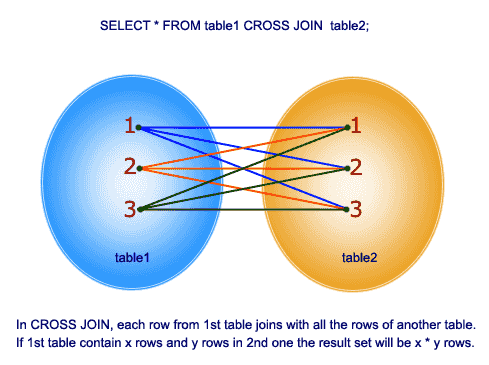Diff Merge is a great tool for any developer for Diffing and merging code. I have used it and found it to be in dispensable.
I would strongly recommend this tool. The company behind the tool is SourceGear, they are generous to distribute this gem for no cost to developers :). They also have other useful tools FORTRESS and VAULT, check it out at their website – @ www.sourcegear.com
Feature Highlights for time challenged :
- Diff
 Graphically shows the changes between two files. Includes intra-line highlighting and full support for editing.
Graphically shows the changes between two files. Includes intra-line highlighting and full support for editing. - Merge
 Graphically shows the changes between 3 files. Allows automatic merging (when safe to do so) and full control over editing the resulting file.
Graphically shows the changes between 3 files. Allows automatic merging (when safe to do so) and full control over editing the resulting file. - Folder Diff
 Performs a side-by-side comparison of 2 folders, showing which files are only present in one file or the other, as well as file pairs which are identical or different.
Performs a side-by-side comparison of 2 folders, showing which files are only present in one file or the other, as well as file pairs which are identical or different. - Windows Explorer Integration. Right-click on any two files in Windows Explorer to diff them immediately.
- Configurable. Rulesets and options provide for customized appearance and behavior.
- International. Compatible with 42 different character encodings.
- Cross-platform. Identical feature set on Windows, Mac OS X, and Unix.